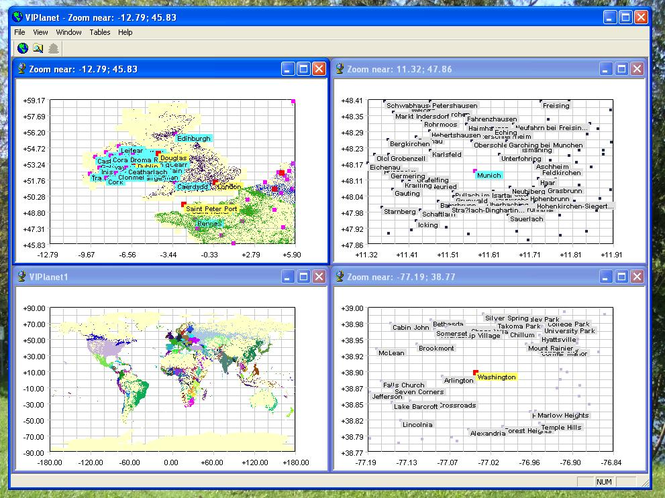VIPlanet 1.0
VIPlanet 1.0
- all cities of the world (with a population more then 1000) - additionally detailed geodata for one country of your choice - your big text-memos for any cities and countries - simple to use
Last update
5 Nov. 2008
Licence
Free to try |
$29.00
OS Support
Windows
Downloads
Total: 725 | Last week: 3
Ranking
#392 in
Education
Publisher
Valeri Vlassov
Screenshots of VIPlanet
VIPlanet Publisher's Description
Quick start:
- start VIPlanet
- press a button "Find data"
- input for example "Paris"
- a new table with all records containing word "Paris" will be open
- double click at any of rows in the table
- you will see a dialog with an info about selected city. You can enter a big memo-text for this city
- press a button "Point". You will see a dialog for a point of this city at the map.
- You can input a text with a spacial font and background color. This text will be shown near this city at the map.
- You can input a new text, that will be shown after spacial date (possible flashing)
- press a button "Info" near the country name.
- you will see a dialog with an info about country. You can enter a big memo-text for this country
How to see only special things from detailed geodata (for example only hotels) at the map:
- start VIPlanet
- drag a rectangle (using mouse), containing for example a part of Austria at the map
- close all other opened maps
- open the table "Feature codes" (menu "Tables")
- use menu Window / Tile to place two windows (map and table) tiled
- select in the table the rows you want to see at the map (for ex. "a primary administrative division of a country" or "a building providing lodging and/or meals for the public" for hotels)
- press a button "Refresh map"
- you can select a lot of rows in the table together
- start VIPlanet
- press a button "Find data"
- input for example "Paris"
- a new table with all records containing word "Paris" will be open
- double click at any of rows in the table
- you will see a dialog with an info about selected city. You can enter a big memo-text for this city
- press a button "Point". You will see a dialog for a point of this city at the map.
- You can input a text with a spacial font and background color. This text will be shown near this city at the map.
- You can input a new text, that will be shown after spacial date (possible flashing)
- press a button "Info" near the country name.
- you will see a dialog with an info about country. You can enter a big memo-text for this country
How to see only special things from detailed geodata (for example only hotels) at the map:
- start VIPlanet
- drag a rectangle (using mouse), containing for example a part of Austria at the map
- close all other opened maps
- open the table "Feature codes" (menu "Tables")
- use menu Window / Tile to place two windows (map and table) tiled
- select in the table the rows you want to see at the map (for ex. "a primary administrative division of a country" or "a building providing lodging and/or meals for the public" for hotels)
- press a button "Refresh map"
- you can select a lot of rows in the table together
What's New in Version 1.0 of VIPlanet
No changes
Look for Similar Items by Category
Feedback
- If you need help or have a question, contact us
- Would you like to update this product info?
- Is there any feedback you would like to provide? Click here
Popular Downloads
-
 Kundli
4.5
Kundli
4.5
-
 Macromedia Flash 8
8.0
Macromedia Flash 8
8.0
-
 Grand Auto Adventure
1.0
Grand Auto Adventure
1.0
-
 Grand Theft Auto: Vice City
1.0
Grand Theft Auto: Vice City
1.0
-
 Cool Edit Pro
2.1.3097.0
Cool Edit Pro
2.1.3097.0
-
 Hill Climb Racing
1.0
Hill Climb Racing
1.0
-
 Cheat Engine
6.8.1
Cheat Engine
6.8.1
-
 Zuma Deluxe
1.0
Zuma Deluxe
1.0
-
 Ulead Video Studio Plus
11
Ulead Video Studio Plus
11
-
 Vector on PC
1.0
Vector on PC
1.0
-
 Tom VPN
2.2.8
Tom VPN
2.2.8
-
 Netcut
2.1.4
Netcut
2.1.4
- Bluetooth Device (RFCOMM Protocol... 5.1.2600.2180
-
 Grand Theft Auto IV Patch...
1.0.1.0
Grand Theft Auto IV Patch...
1.0.1.0
-
 Minecraft
1.10.2
Minecraft
1.10.2
-
 Windows XP Service Pack 3
Build...
Windows XP Service Pack 3
Build...
-
 AtomTime Pro
3.1d
AtomTime Pro
3.1d
-
 Microsoft Office 2010
Service...
Microsoft Office 2010
Service...
-
 Safari
5.1.7
Safari
5.1.7
-
 Mozilla Firefox
108.0...
Mozilla Firefox
108.0...